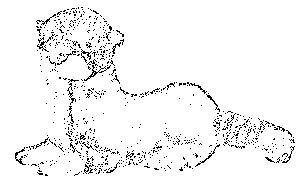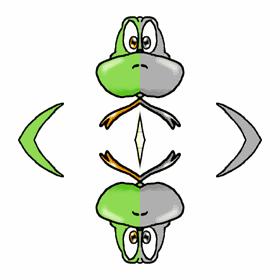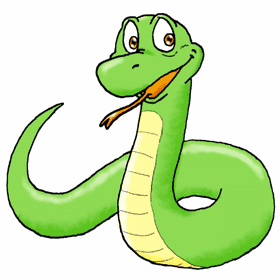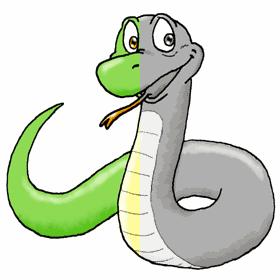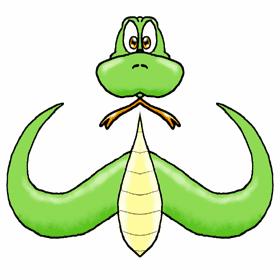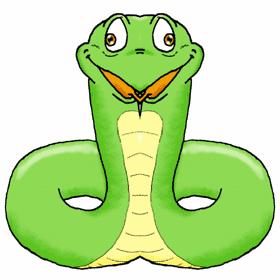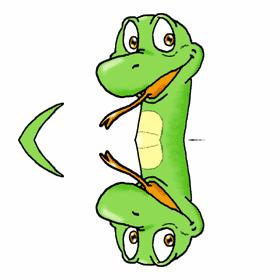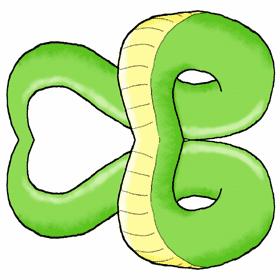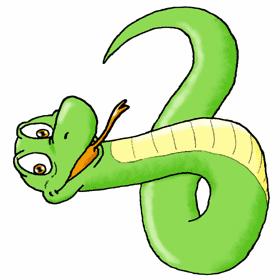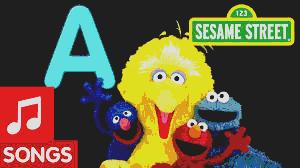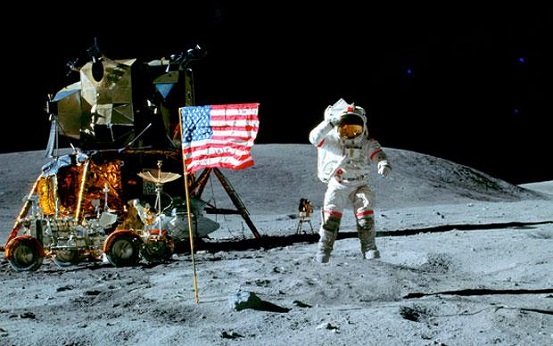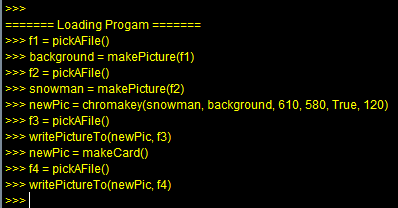Lab 1: Digital Media Creation












|
Lab 2: Getting Started with JES
 
|
Lab 3: Manipulating Images with Python
pic = BnW()
 
| pic = halfRed()
 
pic = noBlue()
 
pic = lessRed(100)
 
pic = moreRed(100)
 
pic = roseColoredGlasses()
For this function we parse each pixel and add 20% to the red but reduce green by 60%
and blue by 20%.
 
pic = lightenUp()
 
pic = makeNegative()
For this function we again parse each pixel but take each red, green and blue values
and subtract them from 255 to get the inverse.
 
pic = betterBnW()
For this function we again parse each pixel and reset their RGB values to
(r * 0.299 + g * 0.587 + b * 0.114) to produce gray tones.
 
|
Lab 4: Modifying pictures pixel by pixel
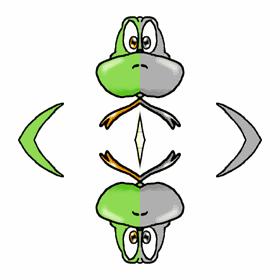 | pic = halfBetter()
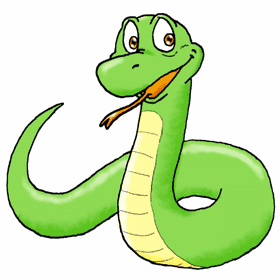 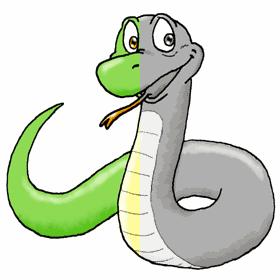
pic = leftMirror()
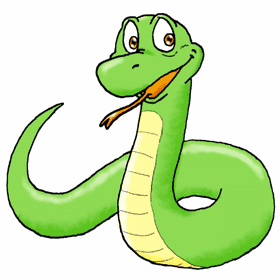 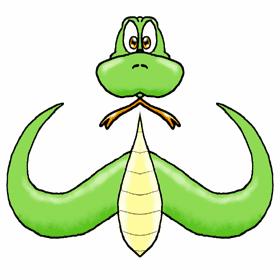
pic = rightMirror()
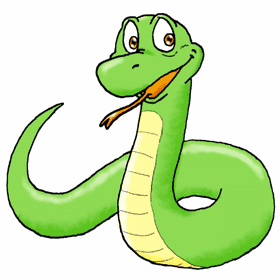 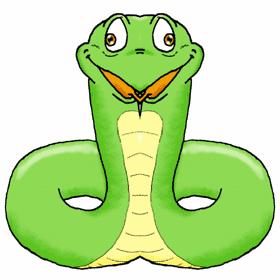
pic = topMirror()
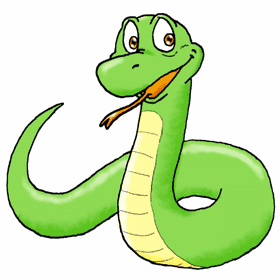 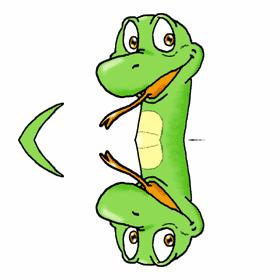
pic = bottomMirror()
For this function we copy the bottom half by limiting y to the middle and down then
copy them to the upper half.
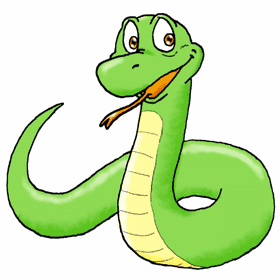 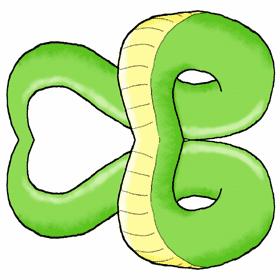
pic = rotatePic()
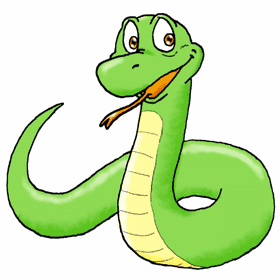 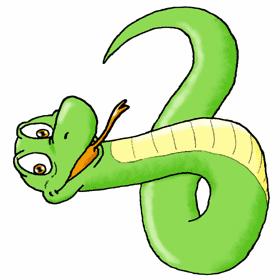
pic = reducePic()
This function reduces the image in half by creating an image half as large and copying
every other pixel over to it.
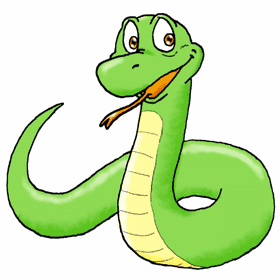 
|
Lab 5: Advanced image manipulation
|
For this lab we took various pictures and applied filters from
earlier labs. Then we put them together into a larger collage image.
  
  
  
|  |
Lab 6: Changing regions of pictures
| pic = redEyeRabbit(blue)
For this function we built a custom routine for a particular image. For more advanced purposes it would
be better to find a way to detect red eye.
 
pic = sepia()
 
pic = Artify()
For this function we limit the RGB values of each pixel to 4 values - 31, 95, 159 and 223.
 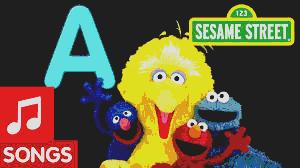
pic = chromakey(alien, apolloReal, 500, 50)
This was perhaps the funnest lab so far. We took two images, x-y coordinates and a boolean override
input to merge. The first variable was the addition, next was the background, then x-y coordinates to
place addition. The default behavior is to only copy non-green on green areas, but the boolean override
says to print all non-green onto all areas.
  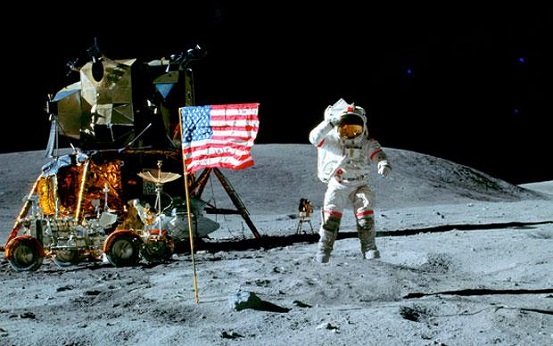
  
 
|   |
Lab 7: Homemade Thanksgiving
| pic = makeCard()
This function was just like the green screen from earlier (reused
function), but with the addition of adding text. For the text, it places
it twice. This gives the drop shadow effect.
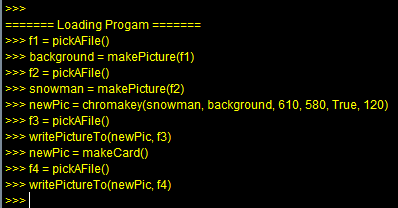



|
 |
Bonus: Advanced Image Processing Technique
|
Just load it.
 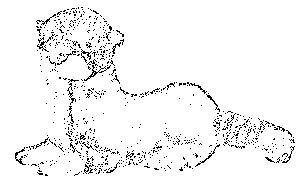
  |
|